Description
Refurbished MP 201SPF Multifunction Printer A4 Mono Printer
Print, Copy, Scan and Fax
21 ppm Print Speed
Up to 1 350 Sheet Capacity
Print via Network | USB
This printer can work well in offices , schools internet cafes and more. You you want to save money just buy this printer because we also supply toner cartridges for just R350.
Buy also Ricoh sp 201 toner cartridge
| Product Type | Multifunction Printer |
| Printer Type | Laser Multifunction Printer |
| Collection option | Yes |
| Delivery Option | Yes |
| Condition | Refurbished |
| Paper Size | A4 |
| Colour | Black & White |
| Interface Connection | LAN, USB, WiFi – Optional |
| Print Resolution | 600 x 600 dpi |
| Scan Speed | 22 ipm |
| Print Speed (CPM) | Up to 20 ppm |
| Functions | Print/Copy/Scan/Fax |
| Control Panel | 4 Line Display |
| Mobile Printing | No |
| Standard Memory | 640MB RAM |
| Hard Disk | 80GB |
| Duplex Printing | Yes |
| Paper Capacity – Standard | 250 Sheets |
| Paper Capacity – Maximum | 1 350 Sheets |
| Bypass Tray Capacity | 100 Sheets |
| Paper Sources – Standard | 1x 250 Sheet Paper Cassette |
| Additional Paper Trays | Optional |
| Document Feeder | 50 Sheets |
| Copy Speed | Up to 20 ppm |
| Scan Resolution | Up to 600 dpi |
| Scan Destinations | E-mail, SMTP, TCP/IP |
| Scan File Format | TIFF, PDF, JPEG |
| Fax | Yes |
| Operating Systems Supported | Windows, MAC, Linux, Novell |
| Printer Languages | PCL5e, PCL6, PostScript 3 |
| Environmental Compliance | ENERGY STAR Certified |
| Paper Weight Supported | Casettes – 60 to 90 gsm. Bypass – 60 to 157 gsm. Duplex – 64 to 90 gsm. |
| Monthly Print Volume | N/A |
| Dimensions | 481 mm (h) x 485 mm (w) x 450 mm (d) |
| Weight | Approximately 29kg |
Refurbished MP 201SPF Multifunction Printer
Why you must buy the Ricoh MP 201SPF ?
Drive Overall Efficiency
They designed the Ricoh Aficio MP 201SPF Digital
Imaging System specifically to deliver the next level
in speed, reliability and security—even in the most
demanding work environments.
• Finish jobs quickly and efficiently with reliable output of up to 21 pages-per-minute
(LTR), automatic duplexing and an easy-to-read four-line LCD control panel.
• Capitalize on the system’s true flexibility. Keep 8.5″ x 11″ paper in the
standard tray and 8.5″ x 14″ or specialty stocks in the optional trays.
• Copy, scan and fax catalogs, brochures, booklets and other oversized
documents on the 8.5″ x 14″ platen.
• Keep operations running smoothly with minimal interruptions for paper
replenishment. The Ricoh Aficio MP 201SPF holds up to 1,350 sheets so you
can run longer jobs without pausing.
• Simplify printing of PDF or JPEG attachments. Just send an e-mail directly to
the system using the Mail-to-Print feature and print attachments instantly.
Safeguard Documents and Data
The Ricoh Aficio MP 201SPF Digital Imaging System
offers multiple security features that allow you to
protect printed documents, electronic data, passwords
and directories.
• Utilize the hard drive option and prevent unauthorized users from retrieving
and printing critical documents with the built-in DataOverwriteSecurity System
(DOSS) feature. This capability automatically overwrites the hard drive after
every job. A Hard Disk Drive (HDD) Encryption feature further protects
valuable data, even if the hard drive is stolen.
• Restrict access to devices or specific features—such as document scanning—
with LDAP authentication or optional Ricoh Card Authentication Package.
These features provide a proven solution for identifying users and controlling
who accesses documents or data.
• Minimize the threat of unauthorized users printing and reading confidential
documents with optional Ricoh Enhanced Locked Print. This feature requires
users to enter a password before files are released for output. It also deletes
the file automatically from the MFP’s hard drive.
• Protect against the threat of wiretapping with encrypted PDF transmission.
PDF data is automatically encrypted prior to transmission via Scan-to-Email
and Scan-to-Folder.
Timesaving Management Tools
Control key functions of the Ricoh Aficio MP 201SPF
remotely and manage document workflow from your
desktop with easy-to-use utilities.
• Use the Classification Code feature to allocate print jobs to specific job numbers,
clients, workgroups or projects. This allows for accurate and timely charge-backs.
• Manage system settings, print job status and supply levels—and perform a
host of other administrative tasks remotely with Web Image Monitor.
• View activity and control the output of multiple networked Ricoh systems
with our unique Web SmartDeviceMonitor.
• Replace the time and effort associated with manual meter data submissions
with the automated simplicity of Ricoh @Remote Intelligent Device
Management System.
• Create customized applications or integrate existing software with an
easy-to-use Software Development Kit (SDK). Use this kit to automate processes,
optimize workflow or add accountability and efficiency to your network.
![]()





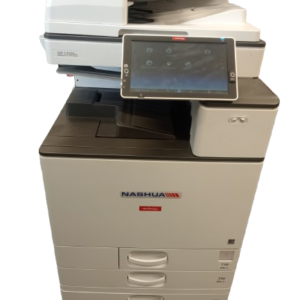
Diane –
This printer is one of the best.
Dasrus –
This company delivers quicker
Marius –
To be honest ricoh 201 is very cheap on maintenance
Humphrey –
Thanks view to take for being cheap and reasonable this printer i saw it some where for 25000 imagine
Banzi Sinyilili –
This machine can even work in an internet cafe I used it for 7 years