Description
Fuser Roller for Ricoh mp2001/mp2015/mp2018/mp2000/mp2500/2501sp/2001sp
The fuser roller is a crucial component in Ricoh laser printers, playing a significant role in ensuring high-quality prints. This part is essential for the proper functioning of the printer, as it helps fuse the toner onto the paper, creating durable and smudge-proof prints. In this comprehensive overview, we will delve into the details of the fuser roller, including its function, construction, maintenance, common issues, and solutions, as well as its impact on the overall printing process.
Function of the Fuser Roller
The fuser roller, part of the fuser assembly, works in conjunction with a pressure roller to heat and press the toner onto the paper. Here’s a step-by-step breakdown of how the fuser roller operates:
- Toner Transfer: After the toner is transferred from the drum unit to the paper, the paper passes through the fuser assembly.
- Heating: The fuser roller is heated to a high temperature, typically between 175 to 200 degrees Celsius (347 to 392 degrees Fahrenheit). This heat is necessary to melt the toner particles.
- Fusing: As the paper moves through the fuser assembly, the fuser roller and pressure roller apply heat and pressure to the toner, causing it to fuse with the paper fibers.
- Cooling and Exit: Once the toner is fused onto the paper, the paper cools down slightly as it exits the printer, leaving a permanent, smudge-proof print.
Construction of the Fuser Roller
The fuser roller is constructed with materials designed to withstand high temperatures and constant use. The typical components of a fuser roller include:
- Core: The core of the fuser roller is usually made of a durable metal, such as aluminum or steel, which provides structural integrity and allows efficient heat conduction.
- Heat-Resistant Coating: The outer surface of the fuser roller is coated with a heat-resistant material, often a type of silicone rubber or Teflon (PTFE). This coating ensures even heat distribution and prevents toner from sticking to the roller.
- Heating Element: Inside the fuser roller, there is often a heating element, such as a quartz tube or halogen lamp, which provides the necessary heat to melt the toner.
- Temperature Sensors: The fuser assembly includes temperature sensors to regulate the heat, ensuring the roller maintains the optimal temperature for fusing toner without damaging the paper.
Importance of the Fuser Roller
The fuser roller is essential for producing high-quality prints. Its role in the printing process affects the overall efficiency and output quality of the printer. Key benefits of a well-functioning fuser roller include:
- Print Durability: The fuser roller ensures that the toner is properly bonded to the paper, creating prints that are resistant to smudging and wear.
- Consistent Quality: A good fuser roller maintains consistent print quality, ensuring that every page is printed with the same high standard.
- Efficiency: By efficiently fusing toner to paper, the fuser roller helps maintain the printer’s speed and productivity.
- Reduced Waste: Proper fusing reduces the likelihood of print errors, such as smudging or incomplete prints, thereby minimizing paper and toner waste.
Maintenance of the Fuser Roller
Maintaining the fuser roller is crucial for the longevity and performance of the printer. Regular maintenance can prevent common issues and extend the life of the fuser roller. Here are some maintenance tips:
- Regular Cleaning: Periodically clean the fuser roller to remove any residual toner or paper dust that may accumulate. Use a lint-free cloth and isopropyl alcohol for cleaning.
- Avoid Overheating: Ensure that the printer’s ventilation is not obstructed and that the printer is used in a well-ventilated area to prevent overheating.
- Use Quality Paper: Using high-quality, recommended paper reduces the risk of paper jams and minimizes debris that can accumulate on the fuser roller.
- Firmware Updates: Keep the printer’s firmware up to date to ensure optimal performance and compatibility with the fuser assembly.
- Scheduled Inspections: Regularly inspect the fuser roller for signs of wear or damage, such as scratches, which can affect print quality. Replace the fuser roller if any damage is detected.
Common Issues and Solutions
Like any mechanical component, the fuser roller can experience issues that affect the printer’s performance. Here are some common problems and their solutions:
- Paper Jams:
- Cause: Paper jams can occur if the fuser roller is dirty or damaged, or if the paper being used is not suitable for the printer.
- Solution: Clean the fuser roller, check for damage, and ensure you are using the recommended paper type and weight for your printer model.
- Poor Print Quality:
- Cause: If prints are coming out with streaks, smudges, or incomplete fusing, the fuser roller may be the culprit.
- Solution: Clean the fuser roller to remove any debris. If the problem persists, inspect the roller for damage and replace it if necessary.
- Overheating:
- Cause: Overheating can occur if the fuser roller’s temperature regulation is malfunctioning.
- Solution: Ensure the printer is in a well-ventilated area. Check for firmware updates that might address temperature regulation issues. If overheating continues, the fuser assembly may need to be replaced.
- Noise:
- Cause: Unusual noises during printing may indicate that the fuser roller or associated components are worn or misaligned.
- Solution: Inspect the fuser roller and related components for wear and proper alignment. Replace any worn parts as needed.
Replacement and Cost
Fuser rollers have a finite lifespan and will eventually need to be replaced to maintain optimal print quality. The frequency of replacement depends on the volume of printing and the printer model. Signs that a fuser roller needs replacement include persistent print quality issues, frequent paper jams, and error messages related to the fuser unit.
The cost of replacing a fuser roller varies depending on the printer model and the type of fuser assembly. OEM (Original Equipment Manufacturer) fuser rollers from Ricoh tend to be more expensive but offer guaranteed compatibility and quality. Third-party fuser rollers are available at a lower cost but may not provide the same level of performance or longevity.
Installation of a New Fuser Roller
Installing a new fuser roller involves several steps and should be done carefully to avoid damaging the printer. Here is a general guide to replacing a fuser roller:
- Turn Off and Unplug the Printer: Ensure the printer is turned off and unplugged to prevent any electrical hazards.
- Access the Fuser Assembly: Open the printer’s access panels to locate the fuser assembly. This may require removing additional components, such as the paper tray or toner cartridge.
- Remove the Old Fuser Roller: Carefully disconnect the old fuser roller from the printer. This may involve loosening screws or releasing clips that hold the fuser roller in place.
- Install the New Fuser Roller: Position the new fuser roller in place and secure it with screws or clips as required. Ensure it is properly aligned and connected.
- Reassemble the Printer: Reattach any components that were removed to access the fuser assembly. Close the access panels.
- Power On the Printer: Plug the printer back in and power it on. Run a test print to ensure the new fuser roller is installed correctly and functioning properly.
The Impact of the Fuser Roller on Printing Performance
The performance of the fuser roller directly affects the overall printing process. A well-functioning fuser roller contributes to:
- High-Quality Prints: Ensures that text and images are sharp, clear, and free from defects.
- Efficient Operation: Reduces the risk of paper jams and other printing errors, leading to more efficient printer operation.
- Cost Savings: By reducing the need for reprints and minimizing paper and toner waste, a properly functioning fuser roller can lead to significant cost savings over time.
- Printer Longevity: Regular maintenance and timely replacement of the fuser roller can extend the life of the printer, providing better value for the investment.
Conclusion
The fuser roller is an essential component of Ricoh laser printers, playing a critical role in ensuring high-quality and durable prints. Understanding its function, construction, and maintenance can help users keep their printers running smoothly and efficiently. Regular maintenance, proper handling, and timely replacement of the fuser roller are key to maintaining optimal print quality and prolonging the printer’s lifespan.
By investing in quality fuser rollers and adhering to recommended maintenance practices, users can enjoy consistent print performance and avoid common issues that can disrupt the printing process. Whether for personal use or business operations, ensuring the fuser roller is in good condition is crucial for achieving the best possible results from a Ricoh laser printer.
![]()





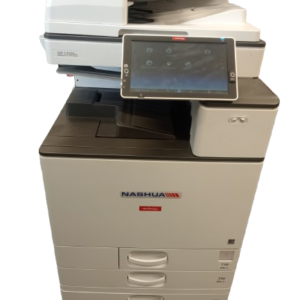
Reviews
There are no reviews yet.